Mobile Apps
The following library resources have apps available for mobile devices. After downloading the app, search for Lamar State College Orange as your library provider, then log in with your MyGator credentials.
Access My Library (Gale Resources)

Available for Apple iOS and Google Play devices
Overdrive (Libby)
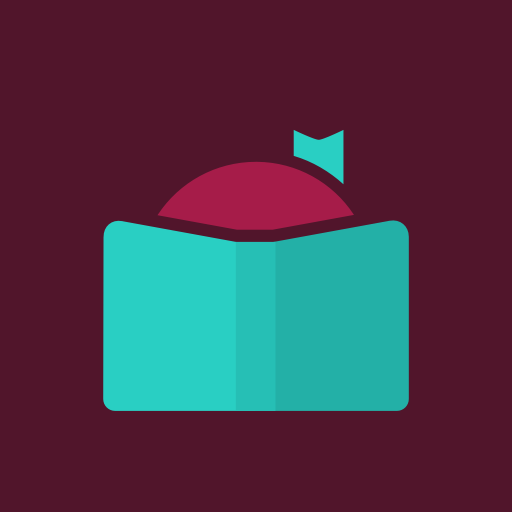
Available for Apple iOS, Google Play, and Amazon App Store
Stat!Ref Mobile

Available for Apple iOS, Google Play, and Amazon App Store
Kanopy
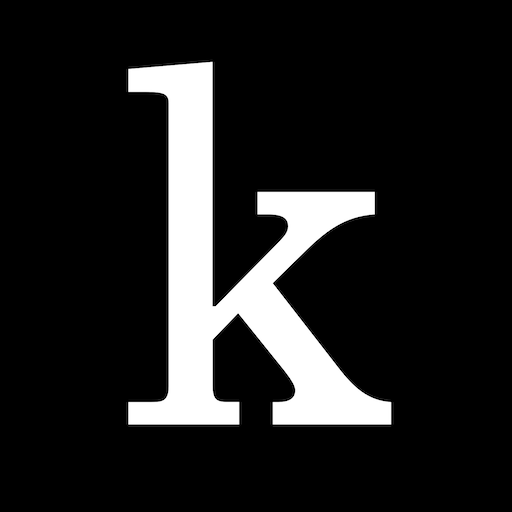
Available for Apple iOS, Google Play, and Amazon App Store
Also available on most TV app stores
Library of Congress apps

Available for Apple iOS and Google Play devices
